9) Mobile Money Merchant checks the order for the first time. At this point, the order status is "Pending" and Mobile Money has verified the request for payment (transaction) by webShaper is not fraudulent.
Mobile Money shopper has also received a SMS request to confirm the payment. Refer to screen capture below:
PAYMENT REQUEST SMS stating Merchant Name, Amount and Order Reference Number (by Merchant).
"046" is the 46 SMS received by the shopper.

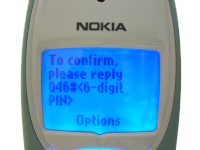
|


